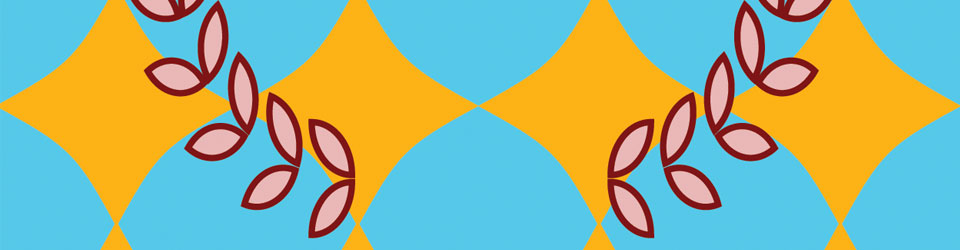Intro to Linguistics: CUNY Commons Guide (& Blog/Discussion Questions instructions)
Blog instructions: Once per semester, each student will contribute a blog post which comments on all the readings for a given week, connecting related themes in the readings and making personal reflections on those themes. Blogs should be posted to the Commons site, and the title should indicate that the post is a blog entry for the relevant week. Because we have more students than weeks, there will be a few weeks in which two students will post a blog. Blog entries should be posted at least 48 hours in advance of the weekly class.
Discussion questions instructions: Once or twice per semester, each student will provide three open-ended discussion questions for a single reading, to be used to provoke discussion in class. Discussion questions should be posted in advance of the weekly class.
Students in the course will sign up for blog entries and discussion leaders (the sign-up sheet link can be found in Course Announcements on Blackboard) and post their blog entries and discussion questions on this course CUNY Commons site, which can be found at https://sociolxfall19.commons.gc.cuny.edu
An invitation to this site will be sent to all students in the course by e-mail. Please let us know if you did not receive an invitation.
The first step to get access to Commons site is to register for a CUNY Commons account. Here’s how to do that:
1. Head to the CUNY Academic Commons: https://commons.gc.cuny.edu/
2. Click “Register” in the top right corner.
3. Create a username that is suitable for your course.
4. Use a CUNY email address to register. This can be changed later through “My profile”. (see next section)
5. In Blog Details (you do NOT need to create a blog to join) leave the box unchecked.
6. Enter your full name. You can make this private later.
7. Some other fields are optional but please DO indicate your College.
8. Indicate your Role as an Graduate Student (or whatever best applies)
9. Other fields can be filled in later in your profile.
10. Agree to the Terms of Service (You own your own data!)
To edit a Commons profile (e.g. if you have another e-mail you prefer, or to make your full name private):
1. Sign in to the Commons with your newly created username and password
2. Click the arrow in the upper right-hand corner of the page
3. Select “My Profile”. This takes you to your public profile
4. Use the “Edit Profile” button to make changes.
5. Change the contact email, picture, and other information here.
To post a blog or discussion question, go to the Commons site for the course, log in to the commons (upper right-hand corner), and navigate to the bar on the top of the site. Look for the plus sign with “New” next to it, hover and select ‘Post’. This will open the editor to create a new post. We suggest composing your posts in an offline text editor/word processor in case of page reloads, etc. The title of your post should indicate whether it is a weekly blog entry or a set of discussion questions, and indicate the week’s topic (in the case of a blog) or the title of the article (in the case of discussion questions).